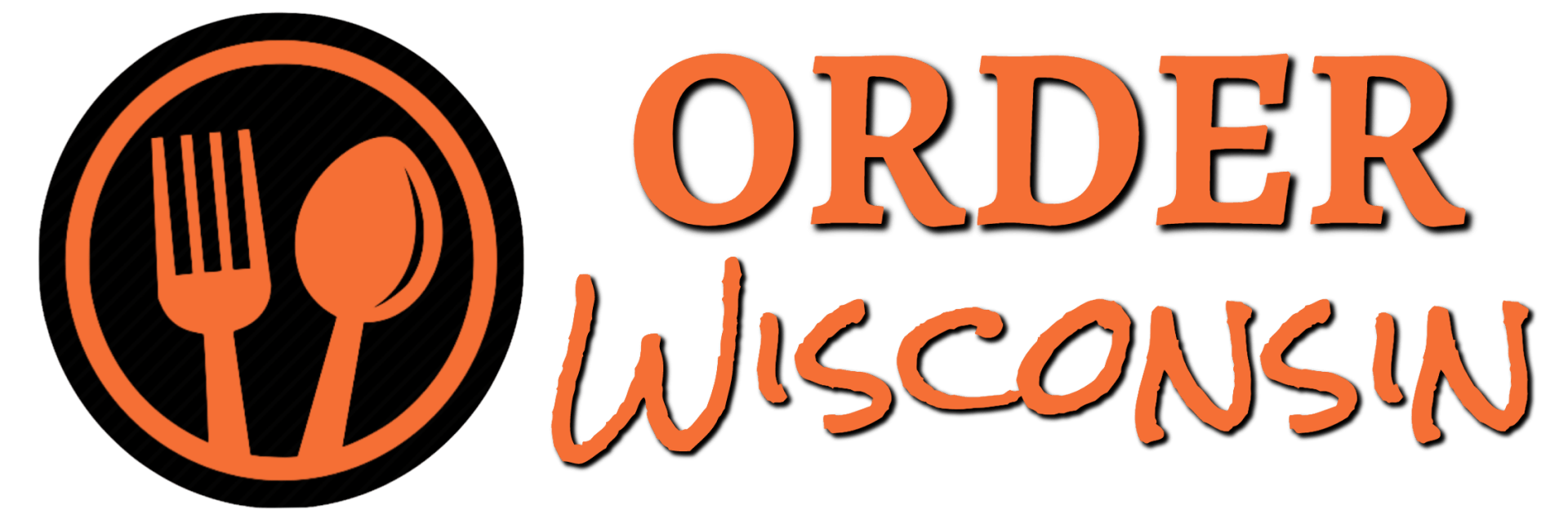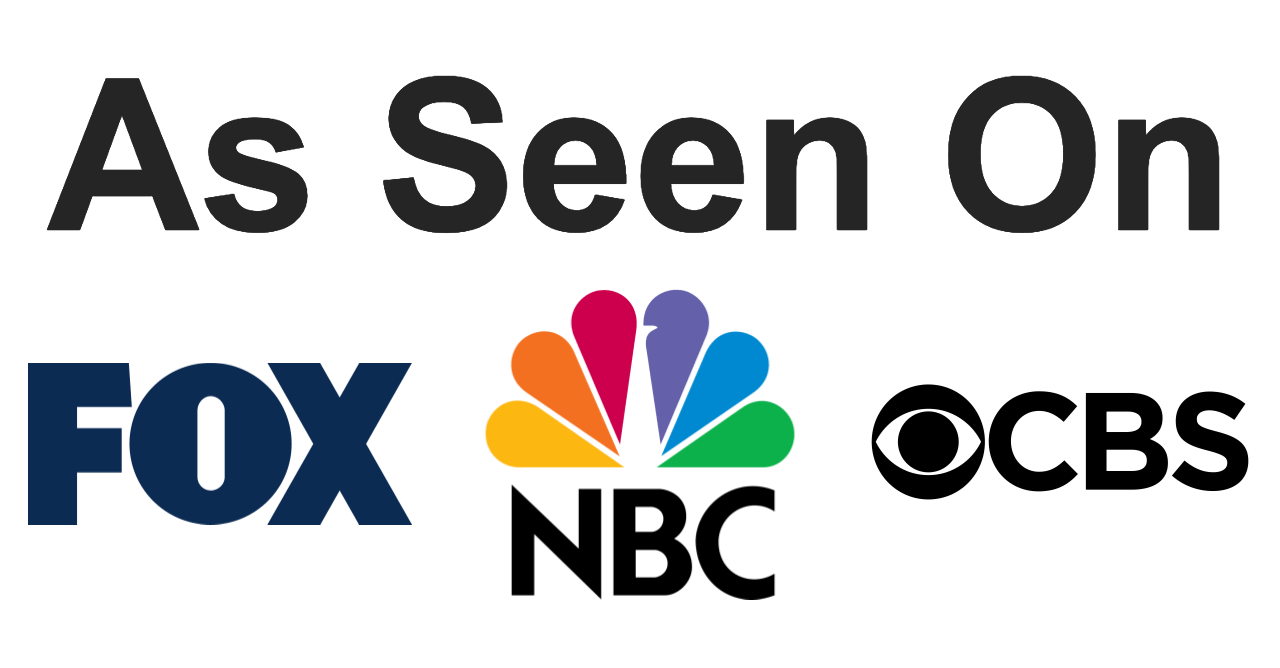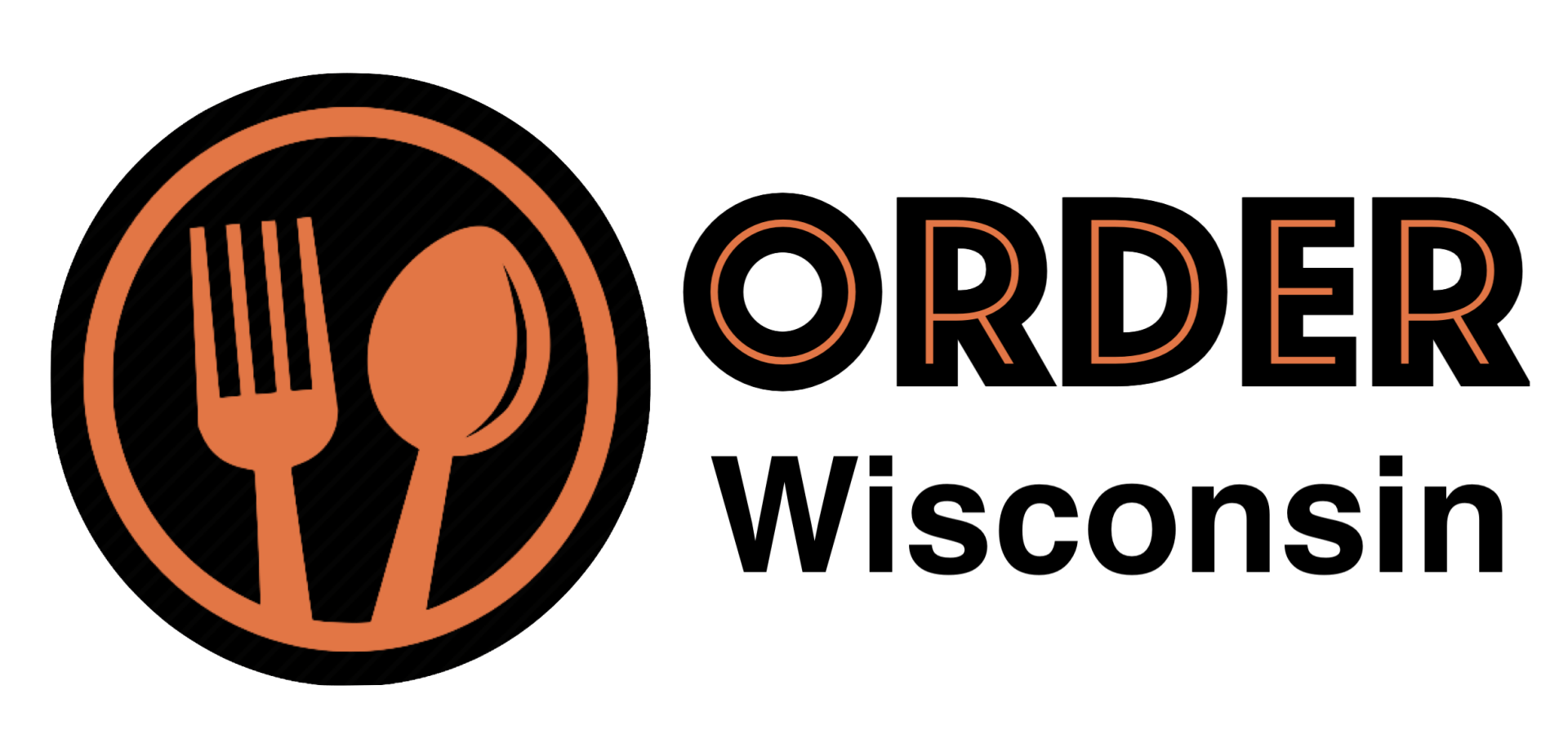Blog
Blog: News & Updates
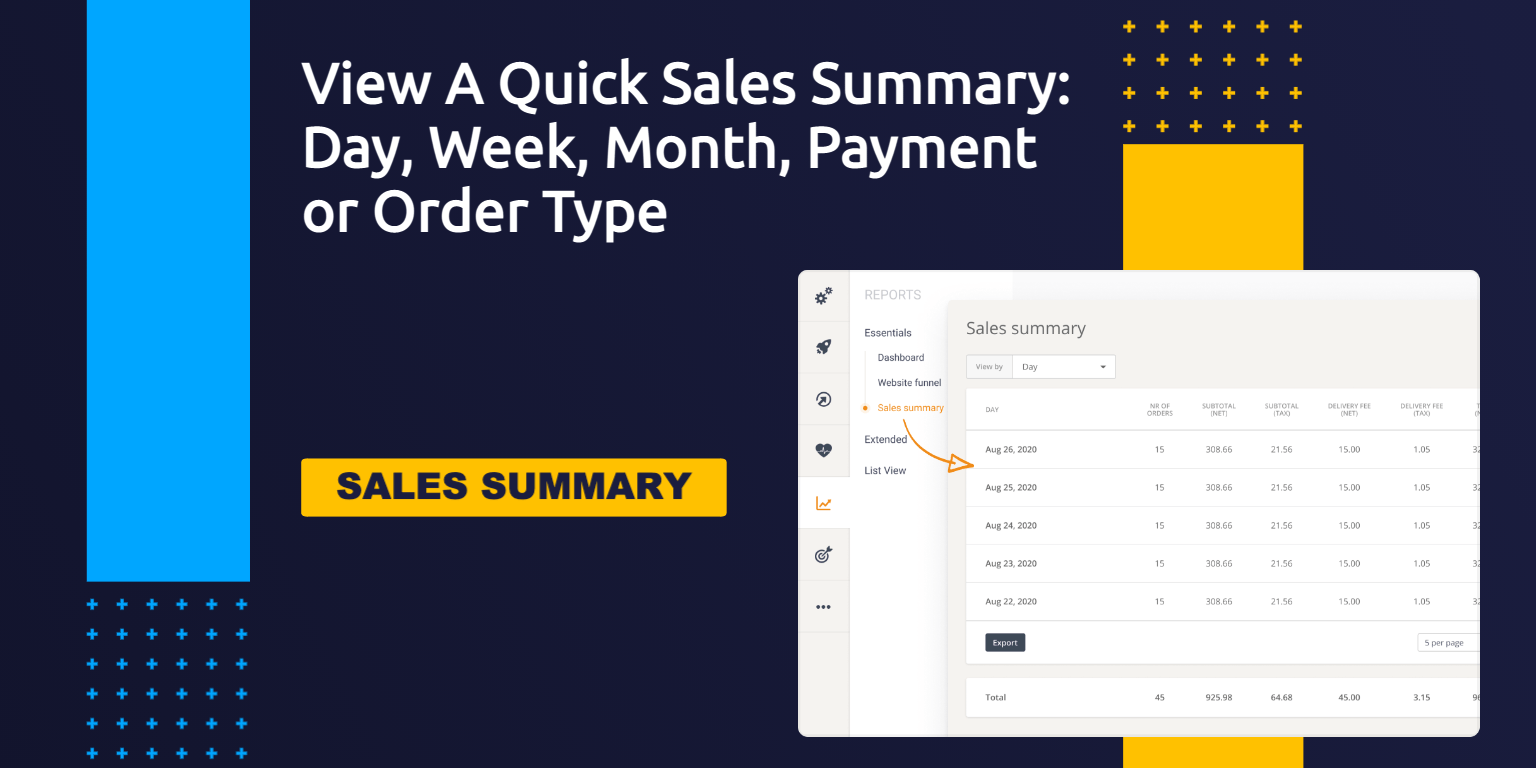
By Web Wisconsin
•
28 Apr, 2021
New Report Feature: Sales Summary Now restaurant clients can view a quick and easy "Sales Summary" report. All you need to do is simply head out to the Reports section in the Restaurant Admin Dashboard , and choose "Sales Summary" under "Essentials". From there you can filter the Sales Summary by Day, Week, Month, Payment Type or Order Type, and then select the desired timeframe. You can also export it in the format of your choosing. Plus, you can also use the Custom Column button, located next to “Total”, to display any additional info you might need.

By Web Wisconsin
•
26 Apr, 2021
We are excited to announce our recently founded partnership with Taco Bell's local franchises and that we are launching online ordering for pickup and delivery!
We recently became a partner with the local Taco Bell franchises in Columbus, Beaver Dam, Watertown, Johnson Creek, Waupon, Lomira & Whitewater Wisconsin! This means that you will be able to order online through Order Wisconsin's website, mobile site, mobile app (FoodBooking) and much more! We will offer pickup and delivery too!

By Web Wisconsin
•
01 Apr, 2021
We are so excited to announce: Contactless Dine-In! With COVID and the concern for less if any contact at all these days and food customers slowly coming back in to restaurants for dine-in service, we are excited to Beta launch an amazing new feature to help everyone and increase restaurant sales! Introducing: Contactless Dine-In Ordering! How It Works For The Customer At the table in the restaurant, the food customer will see a printed card and/or insert that instructs them how to access the online menu and ordering system via their mobile phone and a QR code. It gives them step-by-step instructions to do this. Once they access the menu, they can order and pay online as well. The QR code automatically makes this a Contactless Dine-In order and the customer simply inserts their table number in the order where instructed from the ordering application.

By Web Wisconsin
•
12 Mar, 2021
T he all new "Daily Reports" (aka: end of day report & daily insights) is an exciting feature just released that has been long requested. We hope you're as excited as we are for this new automatic daily reports feature that is just released. Once turned on, it will be emailed to you at the end of the day with all kinds of insights, information and figures to help you understand how your day went and how to plan to market for the future. Here are 12 quick facts that you can get from daily reports: 12 Quick Facts To Get From Reports Daily sales performance Total dollar amount sold Number of orders for the day Average order amount Table reservations for the day How many orders you missed How much money was missed Breakdown of pickup and delivery orders Breakdown of total sales for pickup and delivery Sales breakdown with sub-totals, deliveries, tips, etc. One-click download summary report for your records One-click download of orders list for the day How To Turn On Daily Reports Turning on "Daily Reports" is easy. Just log in to your Restaurant Admin Dashboard and click on the 3 dots icon on the left side and under "Advanced Settings" click on "Notifications". Make sure your email is listed in there and (in addition to any other features you want) make sure to turn on "End of the day report" towards the bottom. Click save and you're all set!

By Web Wisconsin
•
31 Jan, 2021
Google My Business Listing - Update For restaurant accounts created after the end of January 2021 Google My Business listing is now an automated process. What this means: The system creates a Google listing in case the restaurant does not have one; The system claims the listing in case the listing exists, but it is not claimed; The system asks Google to send the PIN in case the listing requires verification; Once the user inserts the PIN in Admin the system performs the PIN verification; If the system creates/has access to the listing it proceeds to optimize it. Also: In case your Google listing is already claimed, the system asks the restaurant to add us as Managers to the listing. The See instructions button opens a popup with step by step instructions on how to do it. You also have the possibility to send the instructions by email ( I’m not the location owner ).

By Web Wisconsin
•
29 Jan, 2021
Auto-Fix Conflicting Information You no longer select which information you want to keep. By default, the system will use the information in the Admin Panel. If that is not correct, please update the system and allow it to automatically manage your online presence as much as possible from one dashboard.

By Web Wisconsin
•
27 Jan, 2021
W e have updated our Restaurant Support Page We have recently updated our restaurant support page to include videos and answers to commonly answered questions as well. We feel this will be extremely helpful to our restaurant clients. This area will be growing as we add more information and answers to frequently asked questions so check back soon. Please make sure to review this page prior to filing a support ticket, as most of your answers will be found here. You can find the new support page by clicking on "Restaurant Owners" and then clicking on "Support" at the top navigation menu on that next page. You can also find our support page directly by going to: www.OrderWi.com/support Please make sure to bookmark this page for future reference.

By Web Wisconsin
•
20 Jan, 2021
Robert Turner, founder of Order Wisconsin, a restaurant service of Web Wisconsin LLC, was recently interviewed and it has been posted on FOX, NBC & CBS. The interview shares the history of the company, describes our services and what we specialize in, as well as the future of Order Wisconsin.
*By signing up for and/or using any of our services, you are agreeing to our terms of service
and authorize payments until service term is completed. or cease of complete use of any of our services is over.
*By signing up for and/or using any of our services, you are agreeing to our terms of service and authorize payments until service term is completed. or cease of complete use of any of our services is over.